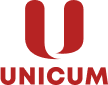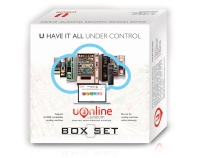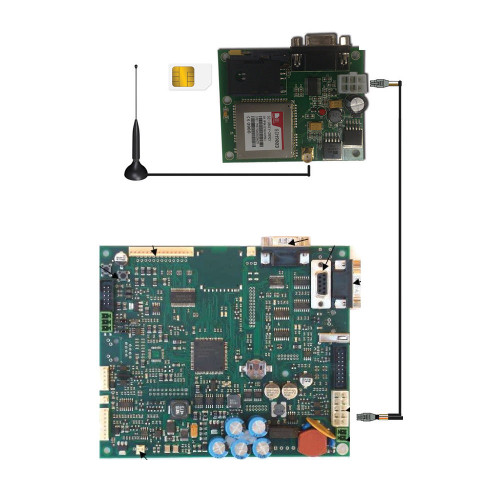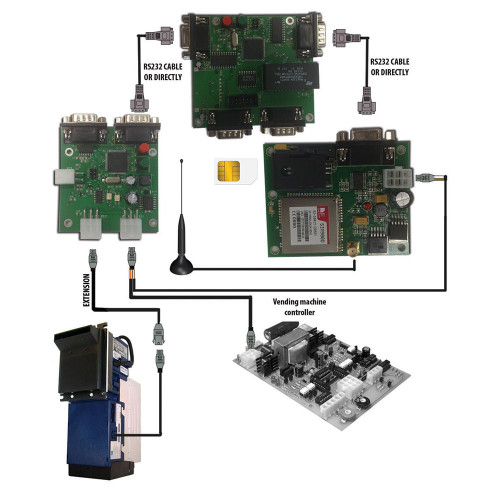EASY SET-UP
To connect your UNICUM machine to UONLINE you just need a modem and valid sim-card. To connect your vending machine of other manufacturers you need a modem and two other devices supplied with the box set - modem controller and MDB controller. You don't need any additional software or hardware - just plug our box set and get your machine connected!
UONLINE supports almost all MDB-based vending machines. Automatic Products, Azkoyen, Bianchi, Brunimat, CRANE, Dixie-Narco, FAS, Fastcorp, Gerhardt, GPE Vendors, Jofemar, N&W, Rheavendors, SandenVendo, Saeco, Sielaff, Spengler, U-Select It, Unicum, Westomatic, Wurlitzer and many other brands are connectable! If you don't see your machine in this list, contact our managers before ordering UONLINE. You can get UONLINE for working via our server (for small monthly fee) or you can acquire your own server.
How to connect?
-
CONNECTING GPRS MODEM
A valid SIM-card (GSM 850/900/1800/1900) with valid contract required.
- Your GPRS-Internet contract should be with per-kilobyte rate rounding - as GPRS traffic consumes only several bytes per session. To avoid additional costs you should ask for contract where you pay per each kilobyte.
- Incoming SMS service should be activated
- Outgoing voice callsservice should be activated. You can activate data calls (CSD) instead of voice calls if theserver and the machine are located within the same country. If CSD (but not voice calls) are activated please specify this in your application. Please note: by CSD the request time will be increased. If you use CSD you have to mark box CSD in “Server connection options” on your online monitoring webpage.
Following services should be deactivated:
- PIN
- Answerphone
- Anti Caller ID
SIM-card should be not assigned to M2M network, as in this case it will support SMS and CSD only within M2M network.
Make sure you know following details of your SIM-card contract – you’ll need them for your application for connection:
- Phone number in international format (including country code with “+”)
- Name of access point for GPRS-Internet. Don’t mix with GPRS-WAP access point as using WAP may cause additional costs.
- Login and password of the access point.
-
Compatibility and innitial settings
UONLINE hardware consists of 3 units:
- Modem (board Unicum 0.41)
- Modem controller (board Unicum 0.42)
- MDB controller (board Unicum 0.43)
The machine should meet following requirements:
- Shold be in "pay-mode" (not in free-mode)
- Payment systems compatable with MDB protocol
- Should support MDB-cashless1
Following MDB-settings must be specified in application for connection:
- Decimal point, set in your vending machine and payment systems (by default – decimal point = 2 (i.e. all prices are in x.xx format.)
- Scaling factor. The number from the scale from 1 to 255. This is the multiplier for prices for MDB controller. The bigger this number is the bigger maximum price may be set. But the price changing step and will be also bigger. Maximum price is 65532 multiplied to scaling factor. Price step is equal to scaling factor. By default scaling factor is equal 50. By decimal point 2 it means that you can change prices with step 50 cents. And maximum price is 32767.00. For payment systems with decimal point 0, scaling factor 1 is usually set. By scaling factor 1 and decimal point 0 maximum price will be 655.35 and price changing step = 0.01
- Maximum cash credit. Maximum cash credit must be at least 1 point lower, then maximum credit of cashless card of the machine. By default – 599.99.
-
Modem installation.
Attention! Switch off the machine before hardware installation.
Install the sim-card into the modem - press the small yellow button left of the SIM-card slot and open the cover of the SIM-card slot. Insert the SIM-card into the cover and return the cover back in the slot. It is prohibited to extract or insert the SIM-card when the machine is working.
Connect boards to each other as shown on the picture.
Connect the set to the machine with MDB cable (disconnect payment systems cables and connect them to board Unicum 043 with the extension cable from the set and controller with the cable from the set ).
FOR UNICUM MACHINES FOR OTHER BRANDS -
Modem set-up
- Turn on the machine and make sure the modem began blinking yellow one time per 3 seconds. (first it should blink 1 time per 1 second while serching the network and then 1 time per 3 seconds when connected)
- In vending machine settings - alllow MDB-cashless 1
- In machine settings set maximum cashless card credit (same amount you have set for the online system) – this setting is equal t0 599,99 – i.e. you have to set 600.00 or more.
- Exit the menu and make sure the machine accepts cash and displays credit on the screen, gives products and change.
-
Register your modem on the UONLINE web-server
Registration of the modem on the UONLINE server is being executed by system administrator. To register you have to sent your application to
The machine should be turned on during entire registration.